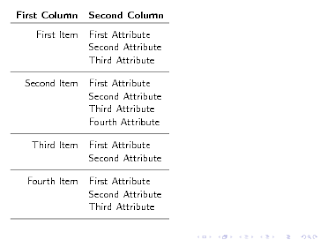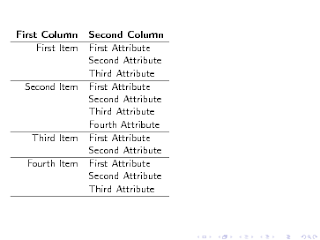
In this case we need to separate the rows individually, which can be done at the end of the tabular line. Consider the following code:
\begin{tabular}{rl}
{\bf First Column} & {\bf Second Column} \\\hline \\ [-1.5ex]
First Item & First Attribute \\
& Second Attribute \\
& Third Attribute \\ [1ex] \hline \\ [-1.5ex]
Second Item & First Attribute \\
& Second Attribute \\
& Third Attribute \\
& Fourth Attribute \\ [1ex] \hline \\ [-1.5ex]
Third Item & First Attribute \\
& Second Attribute \\ [1ex] \hline \\ [-1.5ex]
Fourth Item & First Attribute \\
& Second Attribute \\
& Third Attribute \\ [1ex] \hline \\ [-1.5ex]
\end{tabular}
Putting [1ex] at the end of a line creates that much extra space after the line. The idea here is to make 1ex before the \hline, and then put a completely blank line after it. the [-1.5ex] moves the line after the \hline up, making the gap less than a full line. The result is in the following image: